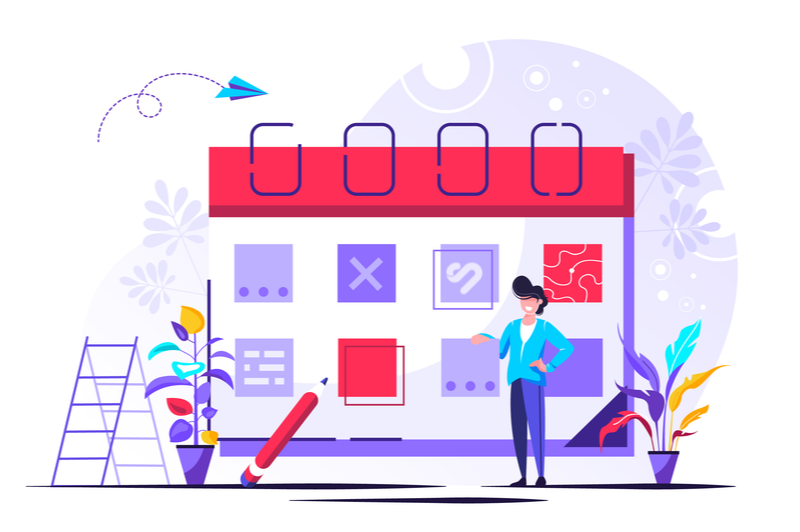
7 Ways To Make Calendar Management Easier For Your Business
In today’s fast-paced world, it can be difficult to keep track of everything. That’s why it’s so important to have a reliable calendar system in place for your business. Calendar management isn’t always easy, but there are a few simple tips you can follow to make it easier. In this article, we will discuss seven ways you can make calendar management easier for your business. From setting up recurring tasks to automating reminders, these tips will help you get organized and stay on top of your schedule.
Understand Your Company’s Calendar
Calendars are an important tool for businesses of all sizes. They can help keep track of important dates and events, and allow employees to plan their time accordingly.
There are a few things to consider when creating a calendar for your business. First, you’ll need to decide what type of calendar you want to use: electronic or paper. Electronic calendars are easier to manage and can be accessed from anywhere, while paper calendars are more traditional and often used in offices.
Once you’ve decided on a type of calendar, you’ll need to decide how frequently it should be updated. Most businesses will want to update their calendars at least once a week, but some may only need to update them once or twice a month.
Once you’ve created your calendar, there are a few tips for keeping it organized and easy to use. First, make sure all dates are entered correctly; mistakes can cause major headaches later on. Also, try not to include too many events at the same time; this will make it difficult for employees to keep track of what’s going on. Finally, create separate folders for each month so that everything is easily accessible.
Determine the Purpose of Calendars
Calendars are an important tool for businesses of all sizes. By properly managing calendars, your business can stay organized and on track. Below are some tips for determining the purpose of a calendar:
1. Determine the Calendar Type
2. Assess Your Business Needs
3. Define Your Goals
4. Set Up Proper Communication and Collaboration Methods
5. Plan Effective Meetings and Events
Create a Basic Calendar
Creating a calendar for your business can be a helpful way to stay organized and keep track of important dates. There are many online tools available that make creating a calendar simple and easy. You can use an online calendar tool like Google Calendar, Outlook, or Apple Calendar. Or you can create a basic calendar in a desktop software program like Microsoft Word or Excel.
A good way to start is by creating a monthly view of your calendar. This will help you see what’s scheduled for the next month and give you an idea of how much time you’ll have to work on each item. Once you’ve created your monthly view, you can add events as they happen. If there are multiple people working on the same project, it’s helpful to create separate calendars for each person so that everyone knows what their specific responsibilities are.
Once your calendar is complete, it’s important to review it periodically and adjust items if necessary. This will help ensure that everything gets done on time and that you don’t miss any important deadlines.
Update Your Calendar Automatically
If you use a calendar to keep track of your appointments, you’re not alone. According to a study by AWeber, 58 percent of businesses use calendars for scheduling.[1] But if your calendar is bogging down your productivity or overwhelming you with details, there are ways to make it easier. Here are some tips for updating your calendar automatically:
1. Use a Calendar Management Tool
If you’re feeling overwhelmed by the task of updating your calendar manually, consider using a calendar management tool. These tools can help you manage your appointments, tasks, and deadlines in one place. They’ll also give you suggestions for how to optimize your schedule based on past performance. Some popular options include Outlook Calendar and Google Calendar.
2. Create Custom Calendars
If you don’t want to clutter up your default calendar with unnecessary entries, create custom calendars instead. This way, you can keep separate tabs for work and personal appointments without cluttering up the main screen. You can also create custom calendars based on specific time zones or departmental divisions.
3. Set Alerts For Appointments
If you have important appointments that need attention but don’t have time to check your calendar every day, set alerts so you’ll be notified when the appointment time comes around. Notifications can be either automatic or manual; whichever works better for you will depend on the type of appointment and how often it occurs.
Set Goals and Deadlines for Projects
It can be hard to stay on top of your calendar when you have a lot of projects due. To make things easier, set goals and deadlines for each project. This will help you keep track of what needs to be done, and give you a timeline for when it needs to be completed.
Another way to make calendar management easier is to use a planner. A planner helps you organize your thoughts and keeps track of the progress made on your projects. This way, you will know exactly what needs to be done and when it needs to be done.
If managing your calendar is proving too difficult, consider hiring a calendar manager. This person can help with planning, organizing, and tracking your projects. They will also ensure that all deadlines are met.
Keep Track of Time & Accurately Represent Dates
To make calendar management easier for your business, follow these tips:
1. Keep track of time accurately – Keeping accurate time can be a challenge in a fast-paced environment, but it’s important to stay on schedule. Use a system like Google Calendar to help keep track of upcoming events and tasks.
2. Represent dates correctly – When representing dates in your calendar, be sure to use the proper format for both American and European countries. For example, use MM/DD/YY instead of DD/MM/YY. This will avoid confusion and save you time later on.
3. Organize your calendars – Once you have all of your events organized into calendars, it’s important to find a way to keep them displayed prominently across your desktop or laptop screen. This will make it easy to see what’s coming up and when you need to get started on those tasks.
By following these simple tips, you’ll be able to manage your calendar efficiently and avoid any potential headaches down the road.
Use Technology to Help Manage Your Business Calendar
Technology can help manage your business calendar by helping to keep track of important dates, alerts and other information. There are a number of different software applications that can be used to manage your calendar, and each has its own advantages and disadvantages. Some popular applications include Microsoft Outlook, Google Calendar and iCalendar.
Outlook is a well-known application for managing calendars, and it comes pre-installed on many computers. Outlook can be used to create, edit and view calendar entries, as well as send meeting invitations and reminders. One downside of Outlook is that it’s difficult to customize; other applications such as Google Calendar and iCalendar offer more flexibility in terms of layout and features.
Google Calendar is one of the most popular calendar applications on the internet. It’s free to use, easy to use and customizable. Additionally, it has features such as automatic email forwarding for reminder notifications, which makes it ideal for businesses with large email followings. One downside of Google Calendar is that it doesn’t support import or export of calendars from other programs, which can be a drawback if you need to switch between different programs or platforms.
iCalendar is a popular application used by individuals’ personal calendars. It’s not widely used by businesses, but it offers some unique features that make it worth considering if you’re looking for an application specifically designed for managing business calendars. For example, iCalendar supports recurring events (events that recur over time), which can be useful if you have a recurring event such as a weekly meeting. Additionally, iCalendar supports multiple calendars, which can be helpful if you need to track different aspects of your work life (e.g. personal and professional calendars).
Conclusion
Trying to keep track of your business’ calendars can be a pain. Luckily, there are plenty of ways to make it easier. Using a calendar software, or even just writing out each day’s events in a notebook or on the wall is an easy way to stay organized and stay on top of things. Another option is to use online calendar tools, which allow you to manage all your appointments and events from one place. No matter what method you choose, making calendar management easier for your business will ensure that you’re never caught off guard and that everything goes as planned.
