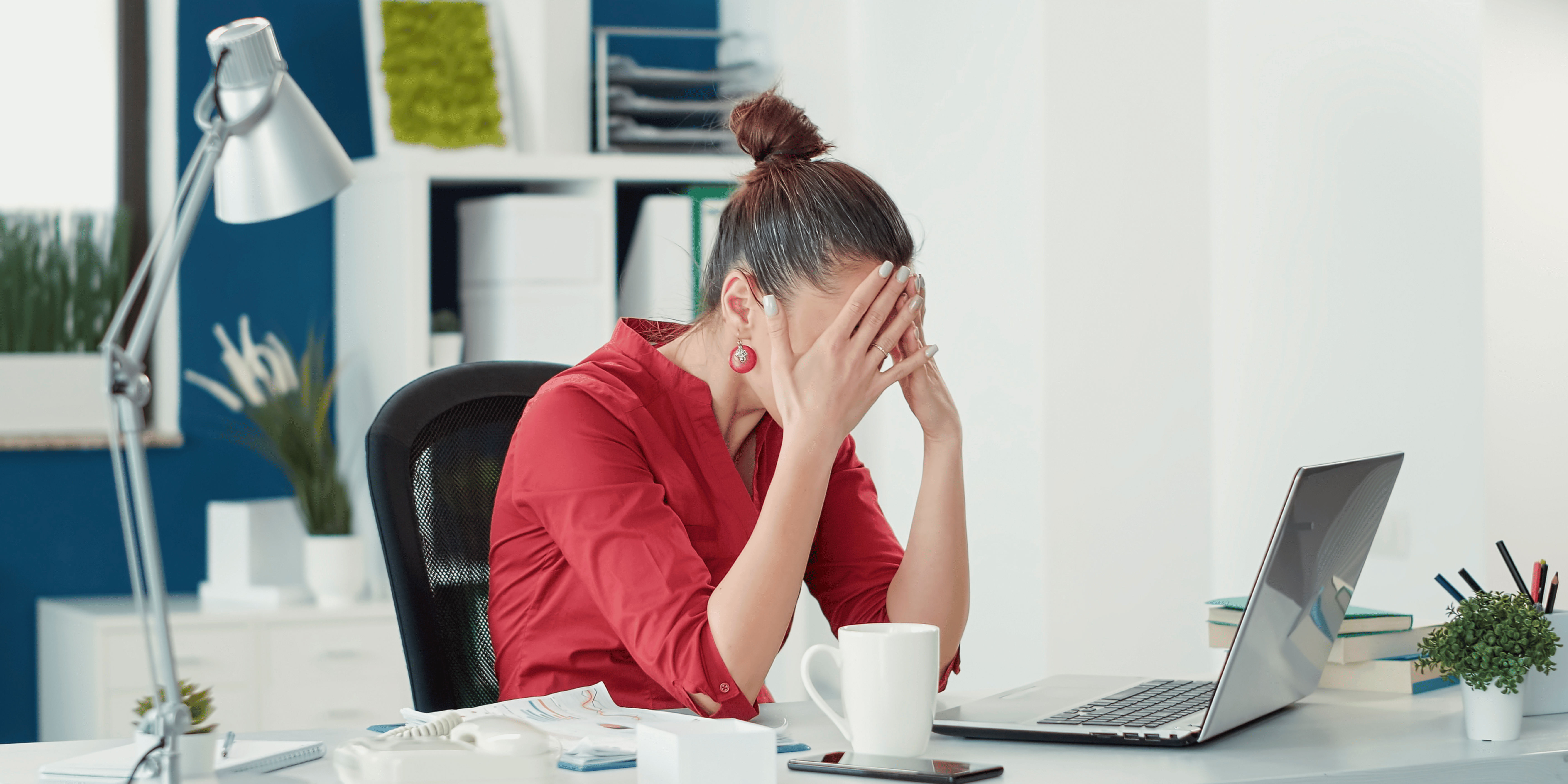
The Top 5 Mistakes Businesses Make with Online Appointment Systems and How to Avoid Them
Introduction
Such tools as online appointment scheduling systems are now necessary for many organizations in the modern world. It is very convenient to let customers book appointments at any time and place, as this is beneficial for companies to reduce costs and increase income. Nevertheless, some pitfalls businesses can make during the setup and use of these systems can hinder their proper functioning. The following is a list of the five common mistakes companies make with online appointment tools and how to avoid them.
The first mistake that people make is not enabling automated appointment reminders.
Another clear benefit of the online scheduling system is that it can send out reminders to customers about their appointments. Unfortunately, a lot of companies do not implement this option. Based on the conducted research, it has been identified that SMS appointment reminders can help to decrease no-show by more than a third. Failure to incorporate an automated reminder system deprives you of this chance of avoiding time wastage due to missed bookings.

How to Avoid: When creating your online scheduling system, make sure to also enable appointment reminder notifications. All the tools allow you to be reminded by email, SMS text message, and phone call. Flexibility is possible depending on the type of appointments your business entails concerning when they go out.
The second mistake is the failure to link the scheduling system to your calendar.
One mistake that is often made is companies adopt a scheduling system but do not integrate it with calendars such as Microsoft Outlook or Google Calendar. This leads to double booking, especially when the employees are not keen to check the scheduler and their calendar to check the allocated time slots. The result is embarrassing customers and having to tell them they cannot be seen or reschedule at the last minute.
How to Avoid: Select an online appointment scheduler that can link with the current calendar and appointment solution. Direct integration means that any appointment booked through the booking system will also be placed on your calendar. This eliminates any chances of having to deal with a situation where the room has been double-booked.
The third mistake is that there are not enough kinds/appointments of appointments provided.
Another mistake companies make is not giving enough time to consider all the various forms of appointments and, thus, the options you need to offer. This scheduler should correspond with the services you want to provide, staff, locations, and time slots. Failure to configure these appropriately will lead to customers getting frustrated.
How to Avoid: When planning to use an online appointment scheduler, first ensure you know the various types of bookings you require.
- The list of all services – Write down all the services you plan to offer in your business.
- The list of all personnel – List all the staff members you intend to recruit.
- List of all places – List all locations you intend to operate
- list of days/times – List all the days and times you plan to operate
- list of appointment durations – List down all the appointment times that you intend to offer in your business
- List of any other option – List Make sure that the scheduling software you select allows for all these flexibilities.
Failure to Exercise Control on Access to Customers as a Mistake
Some companies make the mistake of allowing customers too much flexibility when making appointments in the system. This can enable clients to manage available opportunities or occupy twice a single period. The functionality for online scheduling should be flexible enough to allow you to set restrictions on the days, hours, and appointments available for customer self-scheduling.

How to Avoid: Make sure the online scheduling system you choose provides lots of flexibility in administration. Many tools allow you to create blackout dates around holidays, block bookings in advance, require appointments for specific services, ban cancelations within the next 24 hours, etc. Utilize these controls to make sure that customers cannot self-schedule what and when in an improper manner.
The fifth mistake is failing to train the staff on the system.
Lack of staff training on how to use the scheduling system can defeat most of the advantages that come with it. People must understand how to get to the calendar, edit it, set up appointment options, change the look of alert messages, and work with rescheduling or deletion requests. But without such knowledge, it will never reach its full potential on the platform.
How to Avoid: When implementing any new online appointment scheduling system, be certain to educate employees. Make sure to review all the features and functionality of the calendar, access levels, and the procedures or policies for managing the calendar. It is also advisable to hold refresher training sessions regularly to continuously remind people about it.
Conclusion
To avoid these pitfalls with online appointment scheduling systems does require a little advanced planning. However, by doing so, your business can maximize all the advantages associated with such a move. Thus, by making use of automatic reminders, linking your calendar to your booking system, setting up all the necessary appointments correctly, controlling customer access where required, and staff training, your online booking system will enhance customer satisfaction, increase staff productivity, and ultimately increase your revenues. The time spent to avoid these pitfalls is well worth the massive benefits that the appropriate scheduling solution can provide.

