
Six great choices for law calendar software
Calendar and scheduling software are the most crucial tools law firms use to set the case calendar, monitor deadlines, and arrange hearings and meetings, among others. There is a large amount of software available today that decides to choose the right calendar for law practice overwhelming.
Below are six best of the best law calendar software that can be used in your firm:
Clio – Best Overall
Being an all-encompassing legal practice management software, Clio has solid calendaring and scheduling tools for law firms.
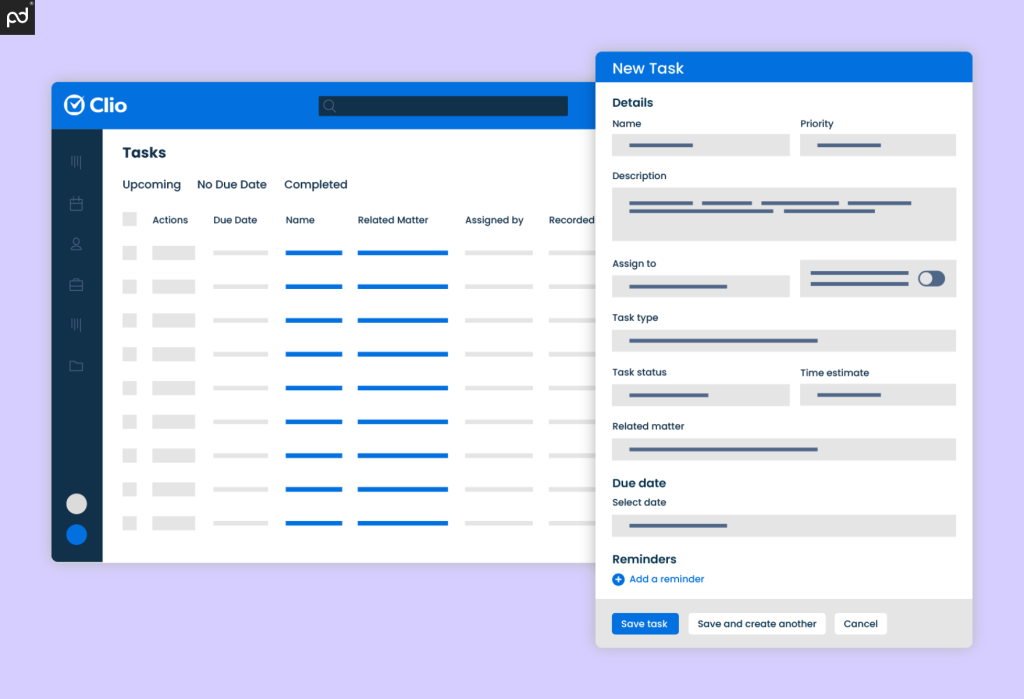
Key highlights include:
– Posters divided according to different cases, clients, and events where color is used to distinguish between cases or events.
– Calendar with the possibility to receive notifications of the coming due date and have the option to inform a client that some tasks are overdue.
– Calendars are available with other functions within Clio, such as time tracking, invoicing, and document features.
-Shared, real-time, and fully accessible in the cloud and optimized to update across devices.
-Flexible views by day, week, month, and schedule
Clio provides the most significant benefit for law calendar usage. Its main advantage is compatibility with other crucial firm processes. They are all integrated into one central platform, which makes it easier to manage all these aspects.
MyCase – Top for Small Firms
MyCase, user-tested and cost-effective, is the best choice for solo practitioners and small firms.
For calendars, it includes:
– drag-and-drop scheduling
– visual layout of the timeline and the calendar view
– notifications of upcoming meetings, hearings, and deadlines
– synchronization of the calendar with Outlook or G Suite
– many colleges policies with obvious presence of staff for the use of other staff
As a cloud-based application, MyCase permits the attorneys and staff to view schedules anywhere. Its price is also competitive for the comparatively tighter budgets of small and medium-sized law firms.
PracticePanther: One of the most customizable.
Being one of the offers with more in-depth options, PracticePanther allows law firms to set calendar configurations with different options that meet their needs better.
Standout features include:
– Has fully customizable calendar views, as well as the corresponding fields.
– tagging events to different colors
– syncs with the email and calendar for more straightforward billing.
– A timeline view is used for the external visual of what is to be expected in a given day’s hold.
– reminders and notification of the future deadlines
It is ideal if firms want calendar features that are explicitly oriented to the calenders they use all the time in PracticePanther. For that simple of a layout and all the other features such as labels and much more, it’s easily adjustable.
Rocket Matter – List of Best Integrations
The calendar and scheduling are strongly connected in Rocket Matter, primarily because this software is oriented on practice management with robust module integrations.
Key features include:
– synchronized with two ways such as Outlook, Gmail, Office 365, and other applications.
– linked with matter profiles, contacts, documents, and invoices
– due date alerts and reminders
– computation of the performance timelines for these deadlines
– shareable calendar feeds
And to those firms that seek an exemplary integration of calendars, cases, contacts and documents Rocket Matter delivers. It also has an open API that can be used to link it to other legal apps.
CosmoLex – The Best User Interface
This shakes out to CosmoLex being a modern and easy to use platform for law firms – and the same goes for your calendar.
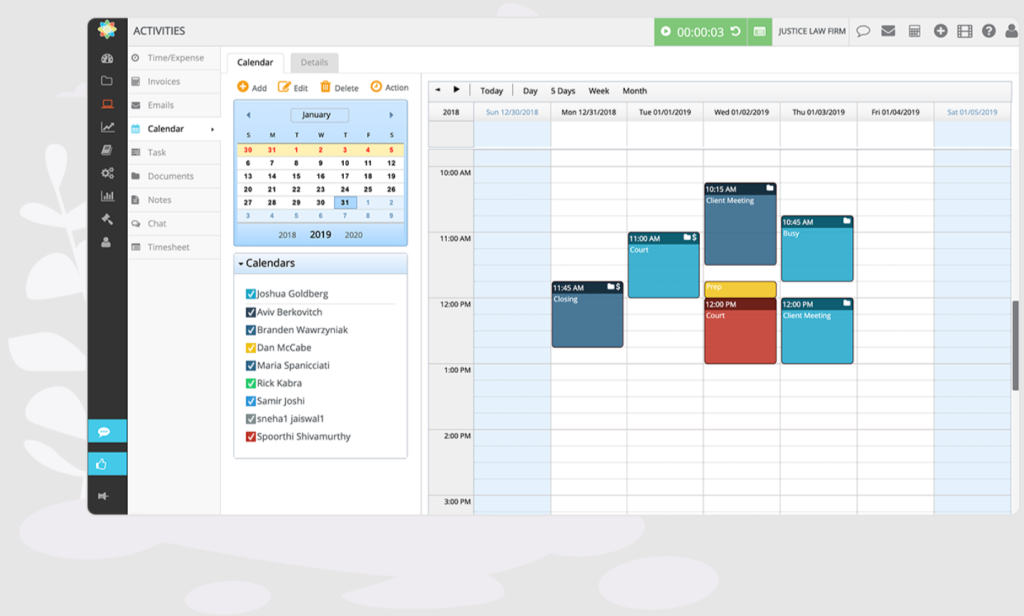
Usability highlights include:
– Instream Notification – receive real-time updates from configured dashboard calendar feeds and an overview.
– Even are scheduling drag-and-drop or click.
– Staff’s ability to view other staffs on the calendar
– custom calendar by days, weeks, months, and tasks list
– email alerts for the next appointment and the coming deadline
Attorneys might find CosmoLex helpful due to its simple design and streamlined services. This way it becomes easier when one has to adopt or learn the software to be used in the organization.
PCLaw
PCLaw is a matter, documents, time and billing, and calendar management system for use by law firms.
Its calendar function enables:
- Colour coded calendars to enable easy determination of timetable.
- In this work, add-symbol modification of calendar appointments is the technique that involves the use of drag-and-drop features to modify existing calendar appointments.
- Furthermore, the functionality that will be implemented is Conflict checking to ensure that there are no other occurrences booked at the same time.
- Deadline management with notification or notification of deadlines, it provides links from calendar toward cases, contacts, tasks and documents.
Key Considerations
Today there are many suitable law calendar software applications available in the market and the best one is that which best fits to your firm’s requirements.
Key considerations include:
– Size of firm
– Lack of integration with other software under the same umbrella
– Customization preferences
– Ease of use
– Available budget
Sweeping through the above factors will assist you to arrive at the best solution regarding the mastery of schedule coordination in the firm. Choosing the options embodied in this article is a reasonable basis for comparing the best solutions available currently.

