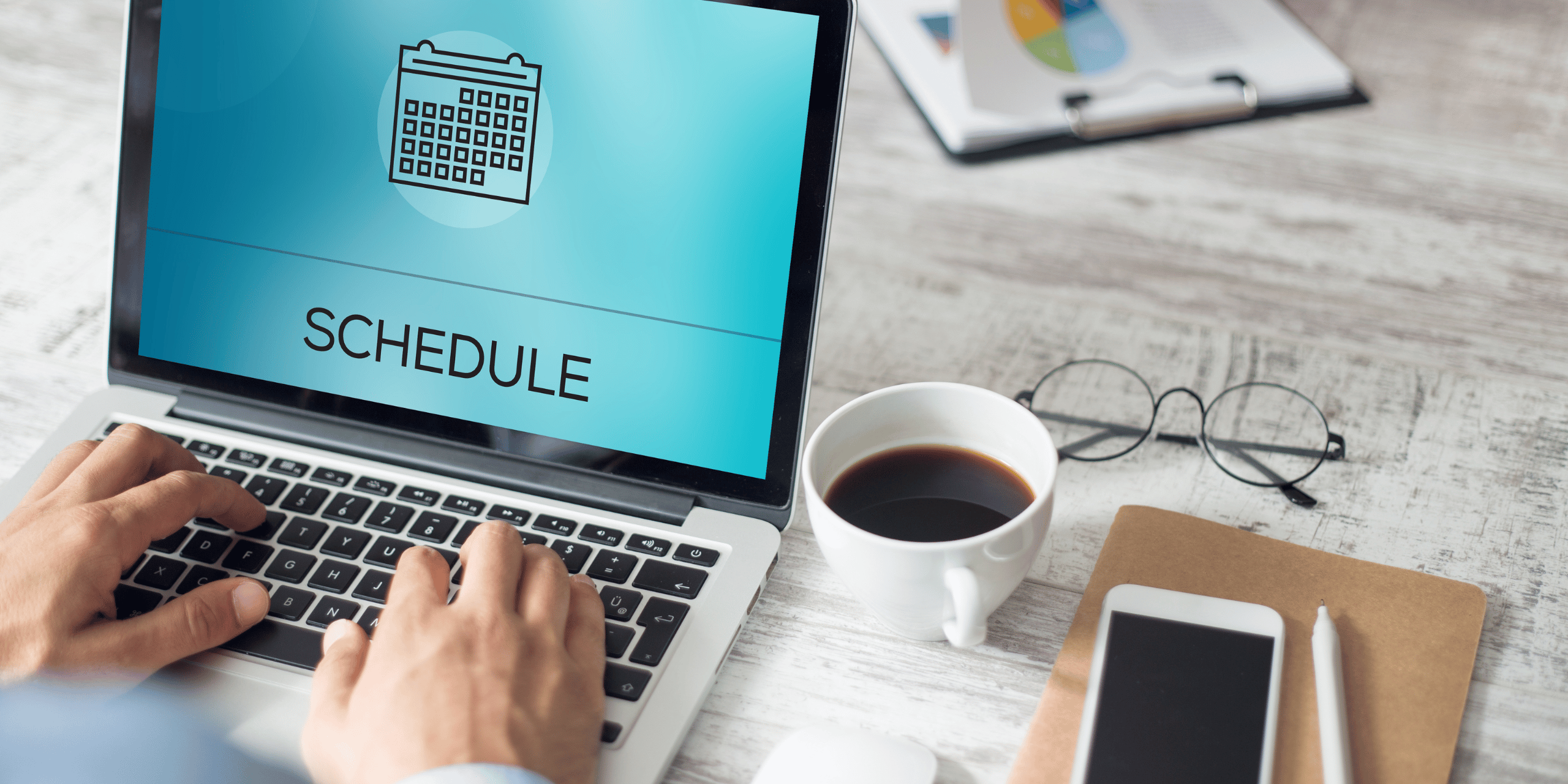
How to Choose a Salon Appointment Scheduler: A Complete Guide
Convenience and efficiency are the new buzzwords in the world today, and it is particularly important to have them when it comes to a hectic timetable. This guide will discuss the main considerations which you must take into account when selecting a salon appointment scheduler so that it fulfills your requirements and makes your business operate efficiently.
Why You Need a Salon Appointment Scheduler
But first, before getting into the details of selecting the appropriate scheduler, it is necessary to know the reasons why a salon appointment scheduler is necessary.
Here are some key benefits:
Saves Time and No-Shows: Increasing automation of your booking process saves time and removes human error. Email or text-based automated reminders minimize the possibility of clients missing their appointments.
Enhance Client Experience: Clients like the fact that they can book, cancel or reschedule their appointments at their own convenience, and especially with online booking.
Maximize Revenue: It is possible to minimize idle time and maximize bookings as a result of managing appointments more efficiently, and as a result, maximize revenue in your salon.
Improved Organization: A schedule service will have easy to read appointment books and will aid in avoiding booking two times or scheduling conflicts.
Key Features to Look for in a Salon Appointment Scheduler
When seeking the perfect salon appointment scheduler, one must give priority to some features to be able to make sure that it fits.
The following are the most important features to consider:
Online Booking System
It has an online booking option, which enables the client to check the availability, select a service and make an appointment at their own convenience without necessarily calling to the salon or visiting it.
What to look for:
Mobile-responsive booking system: make sure that the booking system is available and convenient on both the desktop and mobile platforms.
Personalization of service menu: The opportunity to demonstrate various services, prices, and time estimates effectively.
Automated Appointment Reminders
No-shows may also have a serious impact on the revenues of a salon. An efficient appointment scheduler must have automatic reminders through email, SMS, or push notifications and this will decrease the rate of missed appointments.
What to look for:
- Reminders which can be customized (e.g. 24 hours to go, 1 hour to go).
- Reminder sending to clients and staff.
Point-of-Sale (POS) Integration
Combining your appointment scheduler and a POS system is a massive time-saving strategy. It enables you to make payments with ease, handle tips, and financial data altogether.
What to look for:
- Connection to such popular POS systems as Square, Shopify, etc.
- Ability to make payments in advance when making a reservation to make the process easier.
Customizable Scheduling Features
Scheduling flexibility is significant to the owners of the salons who might have different kinds of services or different hours.
What to look for:
- Adjustable time of appointment depending on the service.
- Capacity to generate time buffers between cleaning or prepping time appointments.
- Planning of various service providers.
Mobile App Accessibility
Many salon owners and staff members work on the go, so having a mobile app or mobile-accessible scheduling platform is crucial. This feature allows you to manage appointments and view your calendar in real-time, no matter where you are.
What to look for:
- A secure and convenient mobile application of Android and iOS.
- On-the-fly mobile device and desktop synchronization.
Multiple Staff and Location Management
In case your salon has more than one employee or has more than one location, then you require a scheduler that can meet your more demanding scheduling requirements like assigning a client to a specific stylist or scheduling appointments in several locations.
What to look for:
- Capacity to allocate employees to appointments and monitor their availability.
- Scheduling support multi-location (where available).
Payment Processing & Deposits
Other salon appointment bookers can enable you to take deposits or full payments during booking. This has the potential of minimizing the risks of no-shows and making clients serious about their appointments.
What to look for:
- Combined payments, such as credit cards, debit cards, or online purses.
- Alternative to take deposits to appointments particularly in high-demand services.
Reporting and Analytics
Access to reports and analytics will be necessary to have an idea of how your salon is performing. This aspect aids in the monitoring of the most important indicators like sales, revenues, client retention rates, and services popularity.
What to look for:
- Detailed sales, revenue and appointment reports.
- Visual analytics dashboards to assist you in making data-driven decisions.
Integrations with Other Software
The fact that it is possible to connect your salon planner to other software that you operate (accounting program, email marketing software, or a CRM system) can make your work easier.
What to look for:
- Integration with other software such as QuickBooks, Mailchimp or Google Calendar.
- Synchronization possibilities of marketing campaigns or customer relations.
How to Evaluate Salon Appointment Scheduler Software
After making a list of features, it is time to consider the various options of scheduling software.
These are some of the steps that you may take to make an informed decision:
Assess Your Needs
Think of how large your salon is, how many employees you have, and how complicated your schedule is. Are you required to be in charge of more than one place? Are your customers repeat customers or one time only?
Test the Software
The majority of the scheduling platforms have free trial. Use these trials to experiment with the functioning of the system. Attempt to make an appointment, reschedule, and accept payments to determine whether the software is user friendly and suits your requirements.
Compare Pricing
The price can be highly differentiated depending on the features and the number of users. Ensure that you compare pricing models, in order to get the one that suits your budget. There are those platforms on which the charge will be a flat monthly charge and there are those on which the charge is determined by usage or features.
Check for Customer Support
Customer support is very important in case of problems with the software. Find sites that provide 24 hours of service, live chat, or telephone support.
Look at User Reviews
Read online reviews and testimonials to have a bit of experience of other users. Get the input regarding the usability, customer support and trustworthiness of the scheduler.

