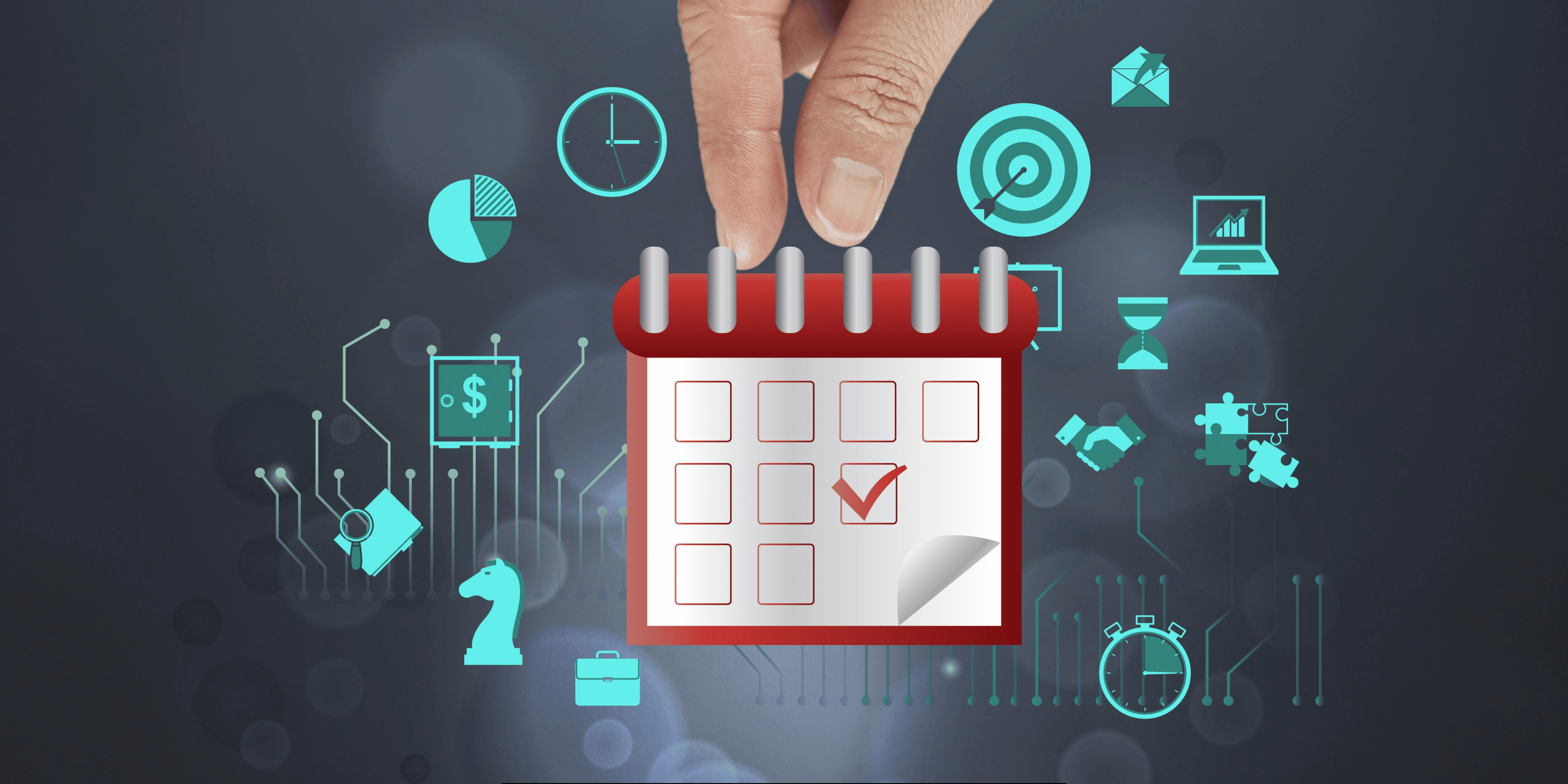
How to Integrate Your Online Appointment Scheduler with Other Business Tools for Maximum Efficiency
Introduction
In today’s business environment, it is crucial to ensure that multiple software solutions operate smoothly in an organization. Online appointment scheduling software is necessary for any service-related business to help deal with appointments and clients. However, it is most efficient when it works with other business applications such as payment processing, CRM, email marketing, etc. Integrations reduce manual data input, automate time-consuming processes, and offer a consolidated view of the client across all tools – enhancing business efficiency.
Advantages of using Online Appointment Scheduling Software for your business
Save Time
Integration erases data input involving the client and appointments into several applications. They omit the time of your staff that they could better devote to the delivery of excellent services.

Improve Organization
Client data and all the interaction history is recorded in one CRM tool through various integrations. To deliver personalized services, it ensures structured and convenient access to customer information.
Enhance Data Accuracy
The use of manual data entry is disadvantageous since it involves the use of crucialkeyboard and, therefore, may involve many errors. The second benefit of integrations automates data transfer resulting in increased data accuracy from one system to another.
Boost Productivity
Integration of all tools allows your staff to do their work in other areas, such as improving how you serve your customers without having to update data in every available tool.
Some of the typical tools that are linked to appointment scheduling software include the following;
Payment Gateways
The combination of appointment scheduling software with payment gateways such as Stripe, PayPal, and others enables charging customers appointment deposits or package fees when scheduling sessions. It also increases the bookings by boosting the confidence of the customers.
Email Marketing Tools
Interoperation with other third-party tools and applications like Mailchimp for managing email marketing to attract more prospects and to notify clients about session confirmations/reminders to enhance retention.
CRM Platforms
Integrating the appointment scheduling system with other CRM tools, such as Salesforce, ensures that all the details of the clients and their information are captured and saved in one place, thus ensuring that they receive standard and customized services depending on their past interactions.
Accounting Software
When accounting tools such as QuickBooks are connected to the scheduling platform, the invoice and payment information are sent to the accounting system, thus, saving accountants several hours of work.
Best Practices for Connecting Your Appointment Scheduling Software to Other Applications
1. Identify Integration Needs
The first step is determining which tasks occupy most of the staff time that can be easily handled by integrating similar platforms with the scheduling system.

2. Select Applications that have Simple Integration Capabilities
When considering different business tools, ensure the tools can easily integrate with your appointment booking system using Zapier, APIs, or custom integrations.
3. Select Best Integration Approach
Some tools may be allowed in multiple ways, either through Zapier, APIs, or add-ons. Evaluate all available choices and pick the one that is the least demanding and most suitable for your purpose.
4. Follow Step-by-Step Setup Guides
Platform providers provide comprehensive information on how a user can implement the integration of their software with third-party tools. Use directions to build connections.
5. Test Extensively Before Launch
When using integrations, be sure to exercise the links thoroughly by booking some dummy appointments, data, and transactional records. That will guarantee a seamless operation when you feel ready to launch integrations.
6. Train Employees
Additionally, it is recommended to organize seminars for the staff on the functioning of integrated systems and the potential benefits of using them to increase efficiency and avoid misuse.
7. Audit Regularly
At times, perform a cross check on systems that have been audited and integrated so that all data is processed correctly in the respective tools. Furthermore, look for any new changes or additional features implemented to assist in further efficiencies.
Conclusion
As mentioned above, getting different business platforms such as appointment scheduling, payment, marketing, and accounting tools integrated is not as complex as it may sound, especially when following the guidelines above. The critical issue here is picking software that offers flexible integration capabilities and then deploying them systematically. Integrations can take a little bit of configuration but the long-term benefits by way of business effectiveness, efficiency, and revenues are more than worth it. Maximally leverage on integrations to grow your company.

