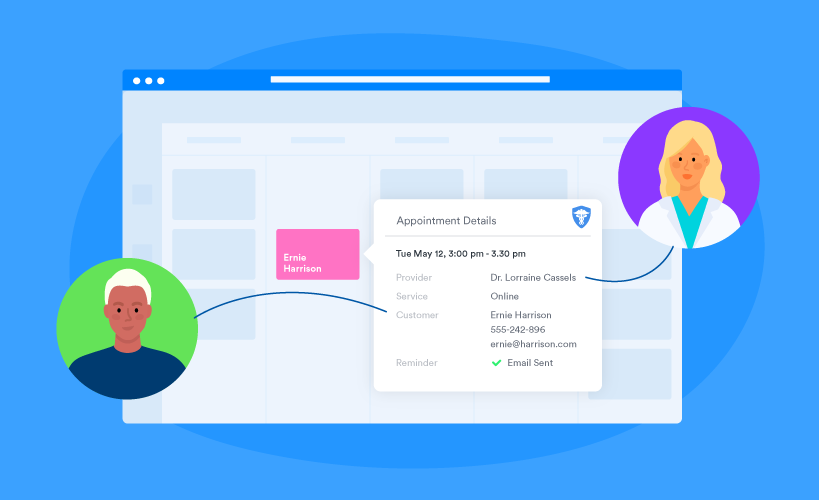
Patient Scheduling Software: Features and Requirements
There’s no doubt that patient scheduling software can make your life as a healthcare provider a lot easier. But before you can start using it, you need to understand what it offers and what requirements are necessary for its use. In this blog post, we’ll take a look at some of the features that patient scheduling software typically includes and discuss some of the requirements that will help make it a success.
What is patient scheduling software?
Patient scheduling software is an essential tool for modern healthcare organizations. It allows organizations to manage and optimize patient flow, ensure accurate delivery of care, and improve overall patient satisfaction.
There are a number of features that are typically included in patient scheduling software. These features can include:
-Managing patients’ appointments and records
-Generating schedules and flow diagrams
-Providing alerts and reminders
-Integrating with other systems within the healthcare organization
There are a few requirements that are typically associated with patient scheduling software. These requirements can include:
-A robust data storage system
-An intuitive user interface that is easy to use
-Ability to manage large volumes of data
How patient scheduling software works
Patient scheduling software is a computer program that helps nurses and doctors schedule patients for appointments. The software can be used to find available times for appointments, generate appointment requests, and keep track of patient history. Some patient scheduling software also allows doctors to prescribe medications based on the patient’s appointment date or time.
To use patient scheduling software, nurses or doctors log into the system using their usernames and password. The system will then show them all the patients who are currently scheduled for appointments in the area they are working in. They can select any patient to view details about their appointment, such as the date, time, and location.
To schedule an appointment with a patient, nurses or doctors just need to click on their name and hit the “Schedule Appointment” button. The software will then generate a request for the appointment and send it to the doctor or nurse’s email address. If there are any conflicts with other patients’ appointments, the software will display a list of possible dates and times for the appointment that don’t conflict.
Some patient scheduling software also allows nurses to prescribe medications based on what day or time of day an appointment is scheduled for. This can help reduce waiting times for patients who have medical appointments on short notice.
Benefits of patient scheduling software
Patient scheduling software helps healthcare providers manage patient appointments more efficiently and effectively. Some of the benefits of this type of software include:
– Reduced patient wait time.
– More accurate appointment booking.
– Improved communication with patients.
– Increased productivity in the healthcare system.
Description of patient scheduling software features
Patient scheduling software is a computer application used to manage and schedule appointments for patients. The software offers features that can make the process of booking appointments easier for patients, doctors, and nurses.
Some of the features that are commonly found in patient scheduling software applications are:
-The ability to create, edit and manage appointment books.
-The ability to add notes and comments to appointments.
-The ability to filter appointments by date, time, doctor, or category.
-The ability to share appointment books with other users.
-The ability to book multiple appointments at the same time.
-The ability to print out appointment books as a PDF document.
Requirements for patient scheduling software
When it comes to a patient scheduling software, there are a few key features that should be included in order to make the process as smooth and easy as possible for both patients and healthcare providers. Here are some of the most important requirements:
1. Easy navigation: The software should be easily navigable so that patients can find what they need quickly.
2. Automatic alerts: Healthcare providers should be notified automatically when a patient is scheduled for an appointment that overlaps with their own schedule. This way, they can avoid overlap and ensure that their patients are getting the best possible care.
3. Scheduling flexibility: Patients should be able to reschedule appointments whenever they need to, without having to worry about timing conflicts.
4. Customizable workflow: The software should allow healthcare providers to customize their workflow in order to accommodate different types of patients and treatments.
Different types of patient scheduling software
When it comes to a patient scheduling software, there are a variety of options available. Some are designed for small clinics and others are more comprehensive. The features and requirements of each type vary, but all have one thing in common: they allow doctors and nurses to schedule appointments efficiently.
The following are some of the most popular types of patient scheduling software:
1. Google Calendar
Google Calendar is a free resource that many doctors and nurses use to schedule appointments. It’s simple to use and can be accessed from any device or computer. Because it’s online, doctors can easily add new appointments, change dates or times, and keep track of their patient’s progress. It also has a robust search feature that makes it easy to find specific information about a patient.
2. Microsoft Outlook
Outlook is a widely used email program by doctors and nurses. It’s simple to use and can be accessed on most devices. Outlook has tons of features that make it an invaluable tool for scheduling appointments, including the ability to add new appointments, change dates or times, filter results by category (such as surgery), and send reminders directly to patients or their families. Outlook also has an integrated calendar that makes it easy to view upcoming appointments alongside other important dates in a person’s life.
3. iWork Schedule+
iWork Schedule+ is designed specifically for businesses. It has all the features that businesses need to manage their appointments, including the ability to add new appointments, change dates or times, and send reminders directly to patients or their families. It also has a robust search feature that makes it easy to find specific information about a patient.
4. Microsoft Lync
Microsoft Lync is a VoIP (Voice over Internet Protocol) application that many doctors and nurses use to communicate with patients. It’s secure and can be used on any device. Lync has a variety of features that make it an invaluable tool for scheduling appointments, including the ability to add new appointments, change dates or times, and send reminders directly to patients or their families. Lync also has an integrated calendar that makes it easy to view upcoming appointments alongside other important dates in a person’s life.
5. Apple iWork Calendar
Apple iWork Calendar is a paid resource that many doctors and nurses use to schedule appointments. It’s more comprehensive than Google Calendar and Outlook and can be accessed on most devices. Apple iWork Calendar has tons of features that make it an invaluable tool for scheduling appointments, including the ability to add new appointments, change dates or times, and filter results by category (such as surgery).
Conclusion
Patient scheduling software can be a valuable asset to any healthcare institution. It can help to streamline the patient flow, optimize resources and increase efficiency. In order to choose the best patient scheduling software for your needs, it is important to understand its features and requirements. This article provides an overview of some of the most popular patient scheduling software options available today.

