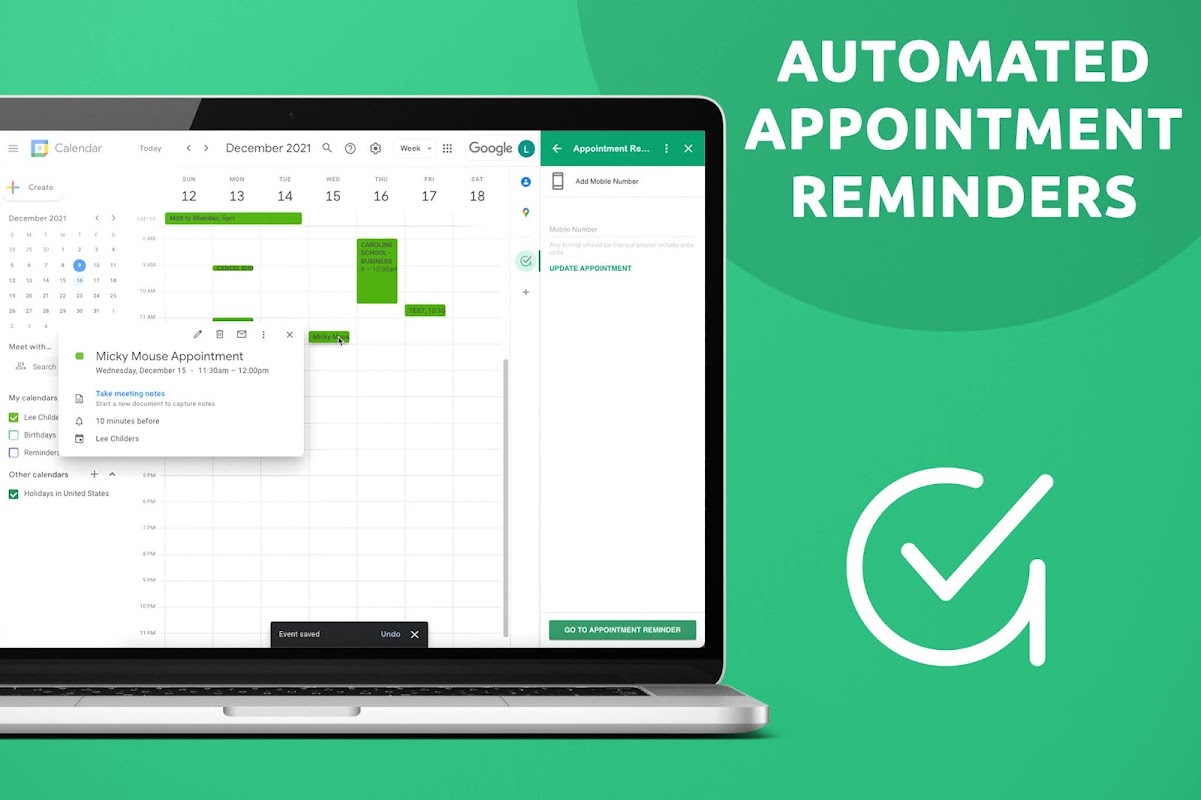
Simple Steps to Automate Client Appointment Reminders
Do you feel that your business is missing out on time and money due to missed appointments? Imagine a world where your clients will never miss their scheduled visits or meetings because they will be reminded. By using automated appointment reminders, you can simplify the scheduling process and reduce no-shows much greater. This article will provide you with easy steps on how to automate client appointments effectively, which will in turn boost your productivity level and enhance customer experience.
The Implication of Appointment Reminders to Businesses
One of the most important functions of appointment reminders is the contribution into the prosperity of many sectors in the business world. They are a very useful tool for minimizing the no-show rates and allowing the appointments to flow smoothly. Through the generation of timely notifications, firms may reduce the interruptions at the workplace and improve their operations in a well-organized manner.
For businesses that are service-based like salons, medical offices or consulting companies, missed appointments can lead to revenue loss and wasted resources. Appointment reminders can be an effective proactive measure that will keep clients well informed and engaged, thus contributing to the general satisfaction of customers.

Scheduling reminders allow companies to hold onto higher communication rates with their clients. The business will showcase its professionalism and customer care through the sending of personalized messages which remind clients of the upcoming appointments. This would also be preventive and would build trust and loyalty among clients.
Types of Appointment Reminder Systems
As far as the appointment reminder systems are concerned, there are a number of types that businesses can decide to implement. The type of text message reminders which are automated, is one of the common ones, and it is effective and convenient in that it can reach clients on their phones directly. These messages may be customized to include specific details, such as appointment time, location, and any further instructions.
The most common choice of communication via email reminders is a formal way of reminding the patients about their appointments. Businesses are able to program emails to be sent out at any time that is convenient to the appointment date so that customers are aware of what to expect and are well prepared.
Some companies can choose to send out automatic voice call reminders via phone message, where the client gets a recorded voice message with the reminder of the upcoming appointment. This approach may be more effective for clients who like talking to themselves rather than reading.
The apps are also designed to send reminders to the clients via the dedicated mobile application. These way of apps usually come with more feature like calendar integration and re-scheduling options for your convenience.
The type of appointment reminder system you choose is determined by things like what your target audience prefers, how much money you want to spend, and how easily you can integrate the system into your existing scheduling processes.
Step-by-Step Instruction Booklet for Installing Automatic Appointment Notifications
Do you want to make the process of appointment reminders automatic? Sending automated emails to the clients is not a complicated process at all. Let’s go through the process step-by-step, shall we.
First of all, you should select an appointment reminder system that is well-known and suit your business needs. Seek features such as customized message templates and integration with your calendar software.
Lastly, you need to add the client contact details and appointment schedules into the system. Make sure that the symbols are correct to avoid any kind of communication mistakes.
Next, schedule the exact time of the reminder sending – it is better to send the reminder 24 hours prior to the due date so that clients have enough time to get ready.
Next, personalize the message content by including the necessary information such as date, time, location and details of what is required of the client in terms of preparations or any specific instructions.
Try the automated reminders first, then deploy them in full. Verify that messages are being delivered accurately and correct the errors if they occur.
Advice on Writing of Successful Reminder Messages
Creating persuasive reminder messages is an important part of your work because you want your clients to not only read what you give them but also to be engaged with it. Make sure your messages are concise and to the point and that you avoid including any extra information that may distract from the main message.
Tailor your reminders to each customer by addressing them by their names and giving them special information about their coming appointments. This feeling of being personalized can strengthen the link and bring customers closer to the brand.
Be precise in your language in the messages you send and ensure that the reminder objective is easily comprehensible. Include the significant details like date, time, location, and any prerequisites or preparations that might be required for the appointment.
You may adopt a friendly tone in your reminders to make sure that your clients feel good about interacting with you. A warm and welcoming message would potentially have a lasting impact on the recipients and encourage them to respond quickly.
Make sure to issue clear directions on how clients can make sure they have confirmed or rescheduled their appointments if needed. Ensure that they do not have to look for the means to take action by embedding links and contact information into the message.
This is a way of handling the cancellations and rescheduling with automated reminders
The time slot cancellations and rescheduling is the part of the appointment management that can be a tough task for any company. On the other hand, electronic reminders are helpful in making the whole procedure efficient.
It is very important that the process of cancellation or rescheduling of an appointment for a client is as simple and convenient as possible. Adding in the reminder messages that include clear instructions on how clients can quickly inform you of any changes will make the process easier and reduce confusion and also guarantee smooth communication.

One effective approach is to offer various options clients can use to contact you like phone numbers, email addresses and even online portals where clients can easily update their appointment status. This flexibility enables clients to act to tackle the problem without feeling overpowered or overwhelmed.
Using automated responses to inform the client that their request has been received and is being processed immediately once it is a cancellation or rescheduling request has been received is a good way to acknowledge the client’s message. This proves to be a very professional approach and gives assurance that their request will be dealt with appropriately.
By integrating these methods into your automated reminders, you can ensure that clients cancellations and rescheduling are managed in an efficient manner without compromising on the quality of their relationships with the customers.
Advantages of Appointment Reminders for Businesses through Automation
Automated appointment reminders help companies to effectively keep appointments and avoid no-shows. Through sending out reminders to clients, business can be prompted to be more effective and productive. This not only makes it easier to plan schedules but it also increases customer satisfaction since the clients will have a convenient way of staying updated.
Automated reminders can effectively decrease the rate of no-shows or rescheduling requests made at the last minute. Thus, the businesses are enabled to re-allocate their resources more effectively and prevent any disruptions of the revenue streams that can arise due to such unexpected changes in the appointments.
Employing automated systems, on the other hand, will save the staff members the time that would have been spent by each of them calling every client. It simplifies the procedure and guarantees that all clients are given the same details on their booking for their appointments.

