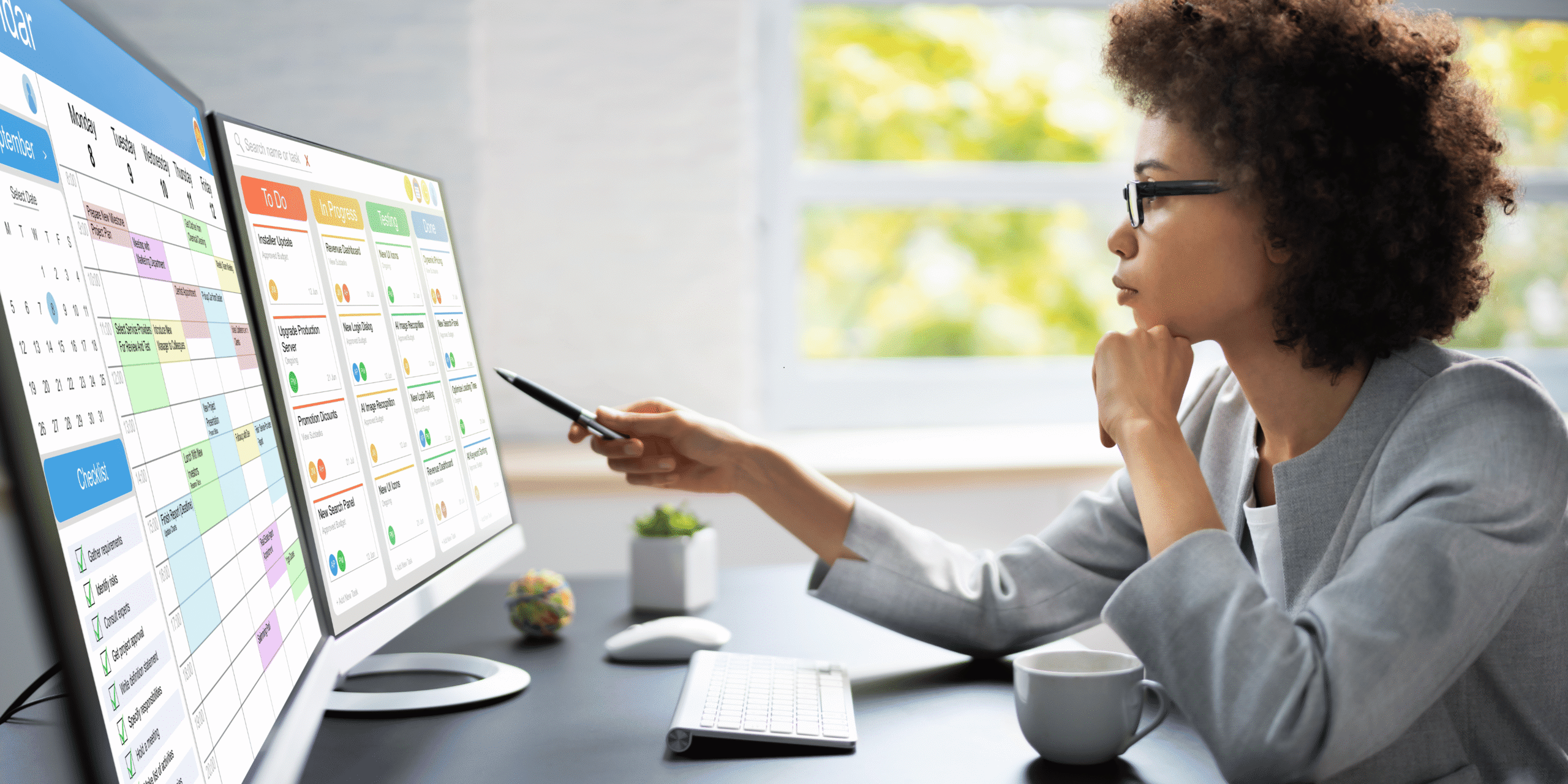
Appointment Scheduling Software Development Guide
Nowadays, in the digitally-driven, fast-paced world, appointment scheduling software proved to be a necessity to business in healthcare, beauty, fitness, education, and professional services. Whether you are a startup that wants to build a new scheduling app or a business with an appointment booking system that requires automation, building appointment scheduling software can improve the experience of your customers, decrease no-shows, and make the operations more organized.
This tutorial takes you through all the details of how to build an appointment scheduling application, including how to plan features, how to select the correct technology stack, and how to get your application to remain fully legal.
What is Appointment Scheduling Software?
Appointment scheduling software is an online application that gives the customer the opportunity to book, reschedule or cancel appointments online. It allows businesses to handle bookings, reminders, lessen administration, and prevent overlapping bookings.
Common Use Cases:
- Medical staff members who are in charge of patient reservations.
- Spas and salons with on-line booking.
- Gyms or training or workout programs.
- Schools and colleges having meetings or tutoring.
- Law firms and client meeting consultants.
Why Build Custom Appointment Scheduling Software?
Although it had popular options such as Calendly, Acuity Scheduling and Square Appointments, custom software is more flexible.
Benefits of Custom Development:
- Highly Customizable: Built to conform to your business workflow.
- Branding Control: Completely branded UI/UX to your brand.
- Integration Options: Integrate with internal applications, such as CRM software, EMR software, or HR software.
- Ownership of Data: Complete customer data and privacy.
- Long-term Cost-efficiency: Eliminate continuing third party licensing expenses.
Key Features of Appointment Scheduling Software
The following are some of the core features that you should consider when coming up with your software:
User-Friendly Booking Interface
- Easy calendar view
- Time slot selection
- Real-time availability
- Mobile-responsive design.
Calendar Integration
- Connect with Google Calendar, Outlook or Apple Calendar.
- Automatic updates on booking of appointments and also alterations.
Notifications and Reminders
- Email and SMS confirmations.
- Web-based appointment reminders.
- Re-book or cancel.
Admin Dashboard
- See and handle appointments.
- Customer database.
- Analysis and reporting systems.
Customer Management
- Secure profile creation
- Booking history
- Personal likes and observations.
Payment Integration
- Take payment through Stripe, PayPal or credit card.
- Processing of refund and cancellation.
- Invoicing and receipts.
Staff and Resource Scheduling
- Make appointments to certain personnel.
- Manage staff availability.
- Manage resource distribution.
Security and Compliance
- The HIPAA compliance (in healthcare)
- Data encryption
- Role-based access control.
Planning Your Appointment Software Development
Define Your Target Audience
What is important is to understand your end-users.
Ask yourself:
- Do you have tech-savvy or simplified interface users?
- Is the majority of the bookings via mobile or desktop?
- Are customers to be supported in multiple languages?

Map the User Journey
Develop a flow of the interaction between the system and the users:
- Visit the booking page
- Select a service
- Choose a date and time
- Enter personal details
- Check reserve and become notified.
A visualization aids in creating a user-friendly user interface.
Choose the Right Tech Stack
Technology is a factor that will affect performance and scalability.
- Frontend: React.js, Vue.js, or Angular
- Backend: Node.js, Python (Django) or PHP (Laravel).
- Database: MongoDB, MySQL, PostgreSQL.
- Mobile App: React Native or flutter.
- Cloud Hosting: AWS, Google Cloud or Azure.
Development Stages
UI/UX Design
Begin with wireframes and proceed to high-fidelity designs.
Focus on:
- Simplicity and ease of use
- Clear call-to-action buttons
- Mobile-first design.
MVP Development
Design a Minimum Viable Product (MVP) to check the essential functionality. That assists in proving your concept with little investment.
Start with:
- User registration/login
- Service selection
- Booking flow
- Calendar sync
- Email notifications.
Testing and QA
Conduct thorough testing:
- Functional testing
- Usability testing
- Load testing Performance testing
- Security audit.
Deployment
Deploy your app using cloud providers such as AWS or Heroku that must be scaled and have uptime guarantees.
Must-Know Compliance and Legal Considerations
There is a number of laws that can be used in the depending on your industry.
HIPAA Compliance
In the healthcare field, your software should be in accordance with the Health Insurance Portability and Accountability Act (HIPAA).
This includes:
- Data warehouse security and transmission.
- Audit trails and access control.
- Third party services Business Associate Agreements (BAAs).
ADA Compliance
Make sure that your platform is compliant with Americans with Disabilities Act (ADA):
- Screen reader compatibility
- Keyboard navigation
- Color contrast for visibility.
Data Privacy
- Give users your permission to access, delete or opt-out of data collection.
- Make information policies about data use public.
Post-Launch: Support, Updates, and Marketing
User Feedback and Improvements
Get feedback through surveys or in-app messages.
Use insights to improve:
- Booking flows
- UI/UX
- New feature requests.
Ongoing Maintenance
- Monitor server uptime.
- Patch security defects.
- Maintain third party extensions.
Marketing Your Software
In the event that you are selling your software as product (SaaS), then emphasize:
- SEO for appointment-related keywords
- Content marketing (Blogs, case studies)
- Social media.
- Free trials or demos.
Cost to Develop Appointment Scheduling Software
Here is a back-of-the-envelope estimate:
| Development Stage | Estimated Cost (USD) |
| UI/UX Design | $3,000 – $8,000 |
| MVP Development | $15,000 – $40,000 |
| Testing & QA | $2,000 – $5,000 |
| Deployment & Setup | $1,000 – $3,000 |
| Ongoing Maintenance (monthly) | $1,000 – $5,000 |
Prices differ based on the complexity and functionality and developer cost (in-house vs outsourced).

