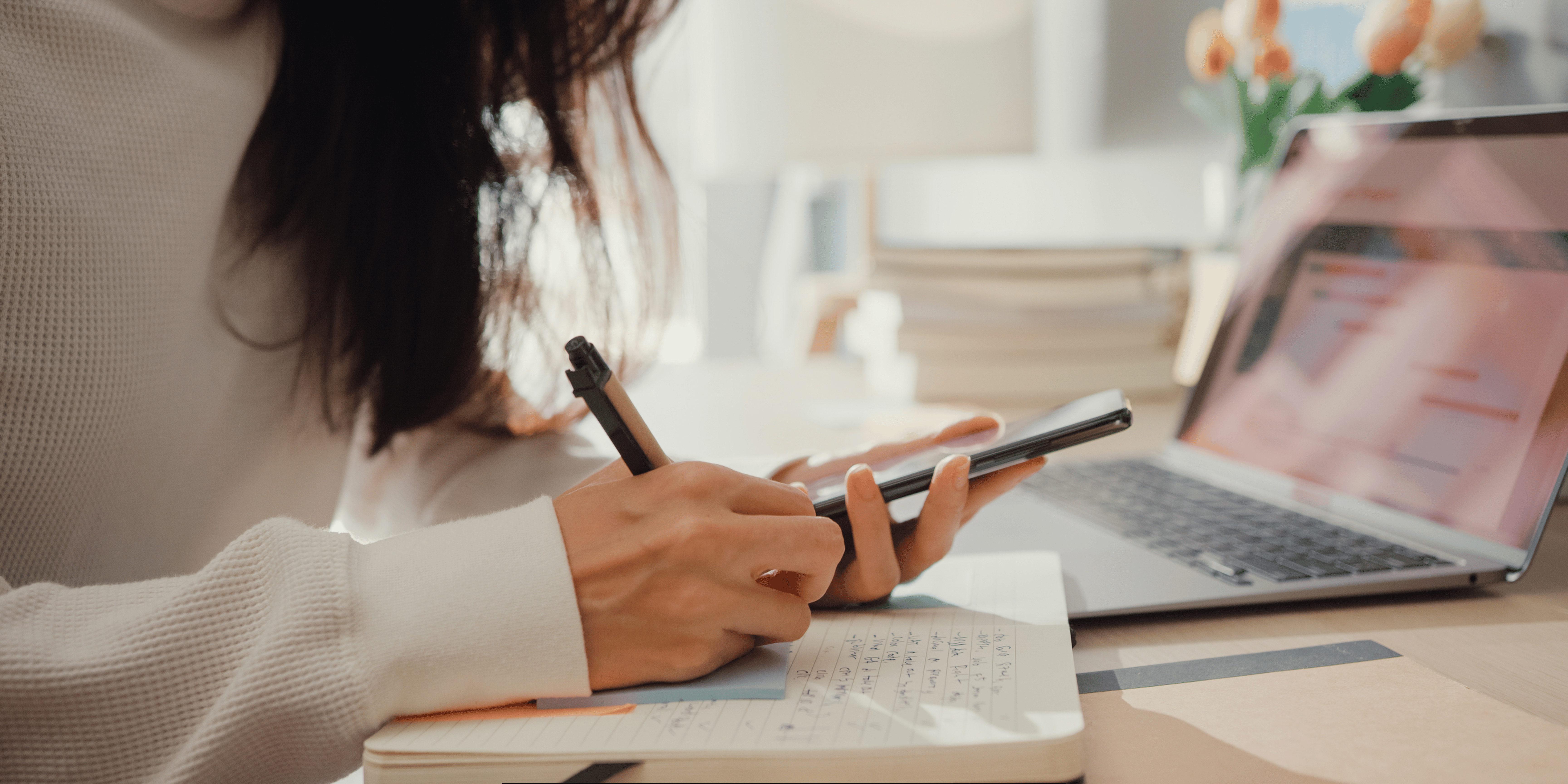
Tips for Optimizing Your Online Appointment Scheduling for Mobile Users
Introduction
Given the fact that the world is going mobile and customers are more and more often using handheld devices such as smartphones and tablets. However, many appointment scheduling systems remain mainly designed for desktop use. If not adequately addressed, this can result in a poor and inconvenient user experience for mobile users and loss of mobile business.
By following these recommendations, you can ensure that the outcome is functional across both desktop and mobile, thus giving your users a seamless experience when booking.
Create a site that will adapt to whatever device it is viewed on and a site that is compatible with mobile devices.
The first critical activity is to select an appointment scheduling software that is developed using responsive design for mobiles. It is essential that the content on the pages should be responsive to allow for easy use irrespective of the screen size. It should be possible to read text without changing the zoom level of the page or the need to scroll horizontally. There should be downloadable apps for mobile devices or, at the very least, an interface designed for mobile bookings.
Key elements that should be adopted:
– Text size
– Sizes of the field and distance between fields
– Button sizes
– Page layout/content flow
It is much easier to select a mobile-friendly platform when designing your new site from scratch rather than attempting to retrofit a site not initially intended for mobile devices.
Simplify the Booking Process
Each additional click and each additional field seem to be a significant burden on the small screen of a mobile device.
Simplify your booking process as much as possible:
– Do not ask too many questions when dealing with customers
– Another practical way to decrease the need for choices is to set intelligent defaults.
– It is also desirable to enable guests to purchase items without being forced to create an account.
– Limit dropdowns/tabs because you might encounter issues with their mobile responsiveness.
– Make sure that forms and calendars are big enough to select an option.

The idea is to allow for an appointment booking to be made in as few as a few taps. This will help in compromising the set-out abandonment issues.
Highlight Contact Options
The need for help during the booking stage is especially felt by mobile customers. Ensure that your phone number, live chat, messenger link, or any other such contact information is visible at all places throughout the process. This reassures them that help is available if they feel overwhelmed or need assistance.
You might display contact information:
– The logo of your company should be at the top.
– On the homepage
– In some cases, even on the booking confirmation pages
– On error messages
It is pertinent to note that the less complicated one makes the process of getting answers, the more people are less likely to cancel a booking.
Use Click-to-Call Features
A mobile scheduling system requires click-to-call. This creates a way by which mobile users have the option of placing a direct call to your business establishment with just one touch of their fingers.
The click-to-call link should prominently contain your phone number. It should automatically dial your phone when you are on the other side of the phone from them, and they have touched the number pad on their smartphone. This makes contacting easier, especially for bookings that require urgent attention.
Prioritize Faster Payment Options
It is inconvenient for customers to type long payment details on the small screens of their mobile devices.
Expand your payment options with mobile-friendly choices like:
– PayPal Express
– Apple Pay
– Google Pay
– QR code payments
The fewer customers risk not being able to pay with a card or method configured directly from the phone.
Choose Mobile-Friendly Notification Options
Mobile customers require booking reminders and notifications that are specifically tailored for their mobile devices.
Make sure your system offers:
– SMS reminders
– Messages that appear on the home screen of mobile applications
– Device calendar synchronization
Schedule friendly reminders early enough that customers can hardly cancel the appointment at the last minute, but are not reminders so early that customers are likely to forget about the appointments.

Provide Detailed Location Info
Many mobile users prefer to schedule appointments without having access to computers. Ensure your location information is detailed to avoid any confusion, including:
– Full street address
– Landmarks
– Links to Google Maps and/or Apple Maps
– Instructions are for parking or accessing the building.
Ideally integrate an interactive map into confirmation emails and pages. The less you make it for them to find where you are, the less likely you are to have a problem with people not showing up.
Make It Possible for Customers to Reschedule through Their Mobile
Mobile customers cannot avoid the fact that they sometimes need to change the time of an appointment on the go. Develop capacities that enable people to reschedule easily using mobile apps or forms that adapt to the user interface.
Common options include:
– Choosing other time intervals
– Emailing change requests
– For rescheduling, a person has to send unique numbers through text.
The easier it is to reschedule meetings, the fewer total cancellations you must deal with.
It is important to note here that achieving the optimization of your online scheduling for mobile does not mean that you need to redesign all your current systems. Thus, by adhering to these crucial tips during the evaluation of scheduling software and the organization of the booking process, the experience of mobile customers can be optimized. Do it right for mobile customers and give them a faster and easier way to book and you will get more clients.

